Papercut Design Course
*Free for a limited time only*
You will learn:
- The 3 things you must do when designing SVG papercuts,
- Where to find elements and fonts,
- Important design principles of how to tie the design together
And as a Bonus: - Design demonstrations,
- Hotkeys for Inkscape, the Silhouette Studio and Cricut Design Space,
- Workbooks and cheat-sheets,
- Access to the Designing Papercuts Facebook group,
- 20 FREE ELEMENTS and free templates to customise
- with extended commercial license!
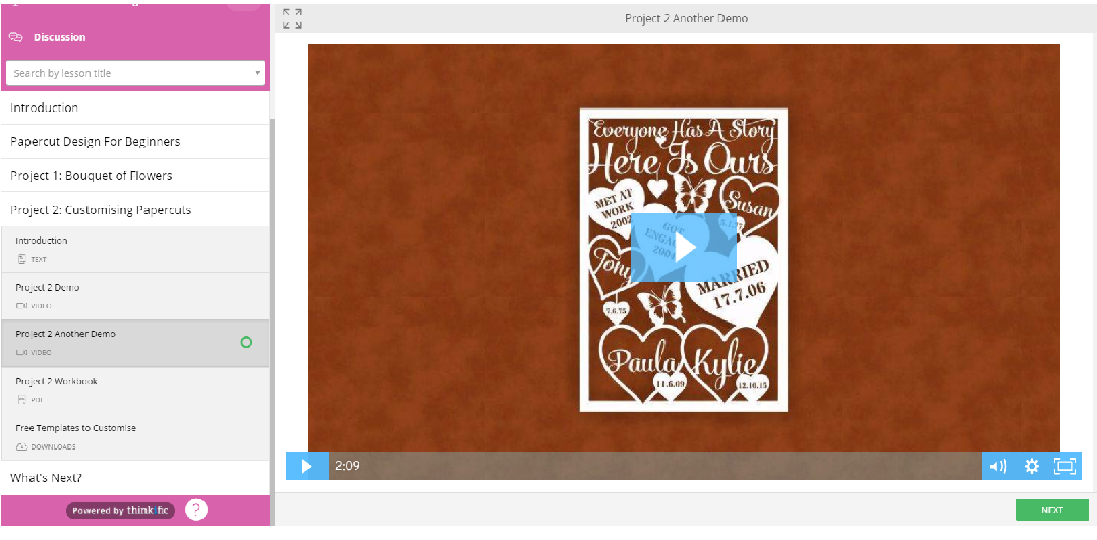
20+ FREE ELEMENTS AND TEMPLATES
Design, hang up, gift and sell on!
This course will help ordinary papercutters learn how to easily design beautiful papercuts so they can hang, gift or even sell them on.
Have you ever wanted to design a papercut yourself, but just didn’t know where to start?
The average woman who papercuts believes that she can design them herself, but just doesn’t know how. Some have been stuck for years. And some even believe that the only way out is for them to purchase a papercutting template.
What if you could DESIGN papercuts yourself?
- You could choose your ideal quote yourself.
- You could use your favourite fonts to have the greatest impact.
- You could pick beautiful elements to elegantly wrap around the words.
Imagine...
- How special it would be to gift someone with a papercut that you designed yourself.
- Hanging up a family tree papercut that you completely personalised yourself.
- Making passive income from selling digital papercutting templates online.

Take Georgia, she loves papercutting. It would have been so much more special if she could have designed that papercut for her friend herself. After spending hours searching online how to draw flowers and connect letters, she finds herself looking through ready-made papercutting templates. They have good quotes, yes. They are beautiful, yes. But she can’t quite find the quote she wants, in the font and style she wants it.
Would it be worth spending so much money on something that you’re not totally happy with?
She decides to pay triple the price of a normal papercut and have it designed for her. It still isn’t totally what she wants but it will do. Anything to save time right?On one occasion, I wanted a really special papercut for my mother. At the end of my tether, I went on a mission to design it myself. I was confident I could design something better than what I found online, if only I knew how.
I searched online to find the best software to design papercutting templates and tested different methods of designing flowers and fancy swirls.
I researched methods on how to bring my fonts to life. Through hours of trial and error, trying to perfect my flowers and swash my fonts in the right direction (being the perfectionist that I was), I came up with the perfect design. My mother loved it. Just seeing her smile and her eyes lit up made it all worthwhile.
The more I designed, the more I perfected my technique, and the more I came to realise that there’s no need for this expensive software.
In fact, there’s no real need to mechanically draw flowers when there are so many free ones online. I had invented my own method to design papercuts: a method that saves time, money and effort. I was desperate to get my word out so I put together this course.
This course will teach you:

- The 3 things you must do when designing papercuts so that you can create beautiful projects yourself.
- Where to find elements and fonts for your designs so you don’t waste time drawing and searching online all day.
- How to put together these elements and fonts effectively to give the best impact.
- How to connect the design together so that it doesn’t fall apart when you begin cutting it.
- The easiest and cheapest method to design papercuts so that you don’t spend too much time, effort or money on papercut templates ever again.

This course is based on the 20:80 rule. 20% of your time will be spent learning the design principles. The other more important 80% will be spent applying these principles and working on the projects . This method will ensure you learn quickly and efficiently.
Get Positive Feedback: Accelerate Your Progress
After the completion of every project, you can submit your project online in our Facebook group and receive feedback on how well you applied the principles and how you can improve. Having a coach as such will accelerate your progress and get you designing like a professional in no time.
As a Bonus, You Will Receive:
- A demo of how to design papercuts so you know exactly what to do.
- Shortcut / hotkeys for Inkscape, the Silhouette Studio and Cricut Design Space.
- Worksheets to remind you of the design principles every time you design.
- Access to the Designing Papercuts Facebook group where there is a community of papercut designers so you can network and inspire one another.
- Discounts to future courses and products.

Can I still design if I don’t know how to draw?
Absolutely. In this course, you will learn where to find and how to use the plentiful free elements and fonts in your designs.
Will it cost a fortune?
No way! This course will show you how to design on free software which is pretty good and has all the features you need to create beautiful papercuts. There are also free elements and fonts available which you can use for commercial purposes.
I’ve never designed before and the software scares me, how easy is your method?
Very easy. There are a number of ways you can design templates and I have tried them all. I have picked the easiest and have put together demos, videos, audios and step-by-step downloadable guides to make sure you learn in the way that suits you best. Plus, I promise to be with you every step of the way on our Facebook group.
I don’t know anything about designing! Can I still design without any experience and no creative bone in my body?
Yes! Anyone can design. With the design principles I teach you can work methodologically and choose the perfect elements and fonts to make your designs look great.
How do I know if I’m doing it right?
After the completion of every project, you will be able to submit your project online in our Facebook group and receive positive feedback on how well you applied the design principles and how you can improve. Having a coach as such will accelerate your progress and get you designing like a professional in no time.
*Free for a limited time only*
Your dream of designing papercuts yourself starts now.

