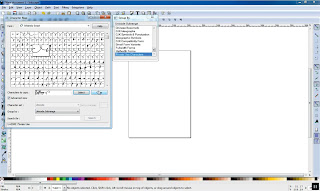How to Add Glyphs and Swashes to Text
In this tutorial, we will learn how to add Glyphs to your fonts using Inkscape, Silhouette Studio or Design Space.
1. Open and install the OTF font to your computer.

2. Launch the Character Map* by going to
Start Menu > Windows > Accessories.
3. Select your font.
4. Under the Advanced View, click Group By and select Unicode Subrange.

5. Set the Unicode Subrange to Private use Characters.
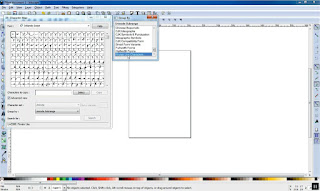
6. Double click the characters you would like and hit Copy.
7. Select the same font and paste the characters into Inkscape, Silhouette Studio or Cricut Design Space.
Join the Free Papercut Design Course Now to Learn More!
Additional Resources
You will find a demonstration of how to design this project using Inkscape and will also find documents with all the elements you need as well as a step-by-step workbook on how to complete the project with images. There are also a few additional resources like the hotkeys for the design programs available for you to download. Once you have watched the demo, start designing your very own papercut and then submit it to us for feedback. I promise to personally reply to every project with comments on how well you applied the design principles and whether there are any improvements I would recommend. Show us your work in our Designing Papercuts Facebook group: